- Introduction to SQL Server Administration
Microsoft SQL Server 6.5 overview
SQL Server system administration
Administrative challenges of current data management systems
Distributed management framework
SQL Server administration tools
- Installing and Configuring
Hardware and software requirements
Where to install SQL Server
Installing server software
Starting and stopping SQL Server
Logging in to SQL Server
Verifying the installation
System databases
Installing client software
Post-installation configuration
Testing the installation
- Managing Databases and Devices
Creating devices
Creating databases
Expanding devices
Resizing databases
Expanding the transaction log
Dropping devices and databases
Estimating storage requirements
- Managing User Accounts
Introduction to database access
Planning for database access
Managing database groups
Managing login IDs and database users
Displaying user information
- Managing Login Security
Introduction to login security
Implementing standard security
Implementing integrated security
Implementing mixed security
- Assigning User Permissions
Introduction to user permissions
Permission hierarchy
Granting and revoking permissions
Ownership chains
Permissions on views
Permissions on stored procedures
Displaying information on permissions
- Backing Up System and User Databases
Preventing data loss
Backup overview
Implementing backups
Using SQL Enterprise Manager
Obtaining information on dump devices
- Restoring System and User Databases
Restore overview
Methods of recovery
Recovering user databases after a media failure
Restoring a database and its log
Restoring the master database
Restoring the msdb database
- Importing, Exporting, and Distributing Data
Managing data overview
Using the Transfer Management Interface
Using the Bulk Copy Program
Moving data using the backup and restore commands
Distributing data on removable media
- Scheduling Tasks and Setting Alerts
Task scheduling and alerts overview
SQL Executive
Managing task scheduling
Implementing SQLMail
Managing alerts
Using an alerts management server
- Monitoring and Tuning
Goals of monitoring and tuning
Factors that impact performance
SQL Performance Monitor overview
Monitoring and tuning memory
Creating tempdb in memory
Monitoring locks
- Setting Up and Configuring Replication
Distributed data overview
Benefits of replication
SQL Server 6.5 replication overview
Types of replication scenarios
Replication server event processing
Setting up replication
Using SQL Enterprise Manager
(c) COPYRIGHT AXIAN, INC. 2000

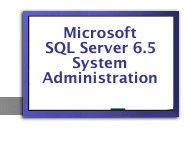

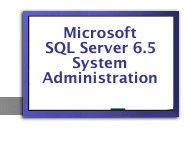
![]()